This was a bit fiddly as first of all I was getting messages that I was running an x-server, so I found that by hitting: CTRL + ALT + F2 that it would exit to a command prompt. I was still getting a message about running an x-server 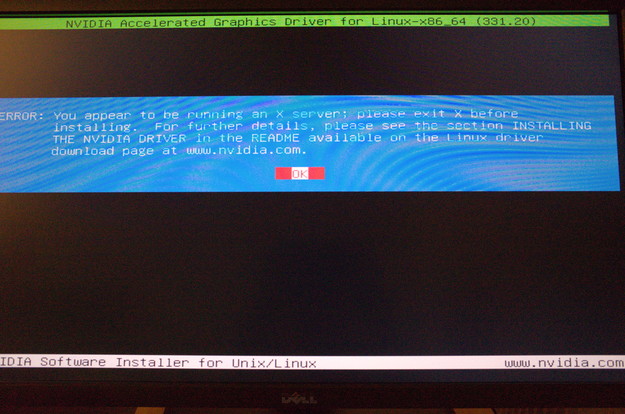 so I then typed: sudo service lightdm stop and then did the install using the following: cd Downloads (as this is where my downloaded file from nvidia was located) chmod 755 NVIDIA-Linux-x86_64-331.20.run (this command makes the NVIDIA-Linux-x86_64-331.20.run file executable) sudo ./NVIDIA-Linux-x86_64-331.20.run this actually "runs" the "NVIDIA-Linux-x86_64-331.20.run" file that I downloaded from nvidia this actually seemed to work and did run the file in the non graphical interface. These are the screenshots from the install First an error message saying: ERROR: Installation has failed. Please see the file '/var/log/nvidia-installer.log' for details. You may find suggestions on fixing installation problems in the README available on the Linux driver download page at www.nvidia.com.
so I then typed: sudo service lightdm stop and then did the install using the following: cd Downloads (as this is where my downloaded file from nvidia was located) chmod 755 NVIDIA-Linux-x86_64-331.20.run (this command makes the NVIDIA-Linux-x86_64-331.20.run file executable) sudo ./NVIDIA-Linux-x86_64-331.20.run this actually "runs" the "NVIDIA-Linux-x86_64-331.20.run" file that I downloaded from nvidia this actually seemed to work and did run the file in the non graphical interface. These are the screenshots from the install First an error message saying: ERROR: Installation has failed. Please see the file '/var/log/nvidia-installer.log' for details. You may find suggestions on fixing installation problems in the README available on the Linux driver download page at www.nvidia.com. 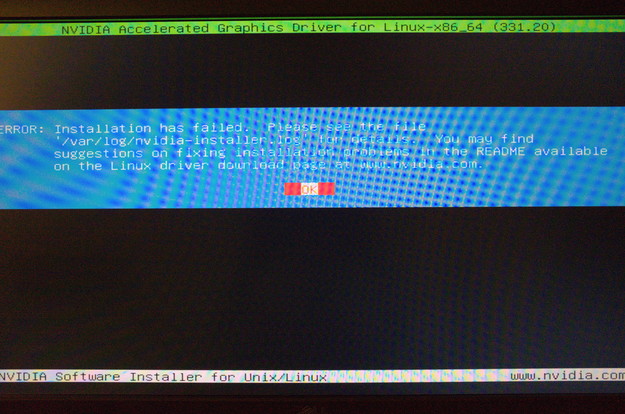 Strangely this worrying screen did not cause any problems as it just went on to the next screen:
Strangely this worrying screen did not cause any problems as it just went on to the next screen: 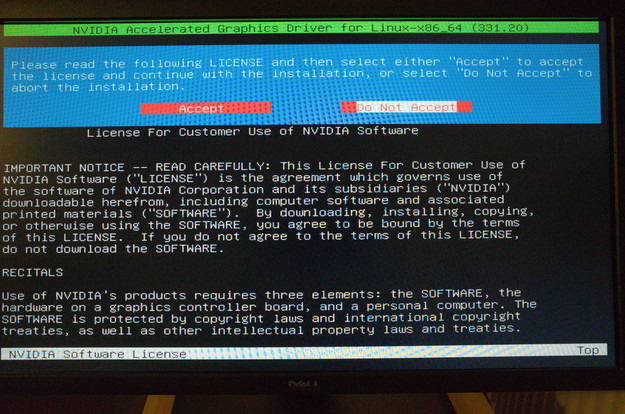 the another rather worrying screen:
the another rather worrying screen: 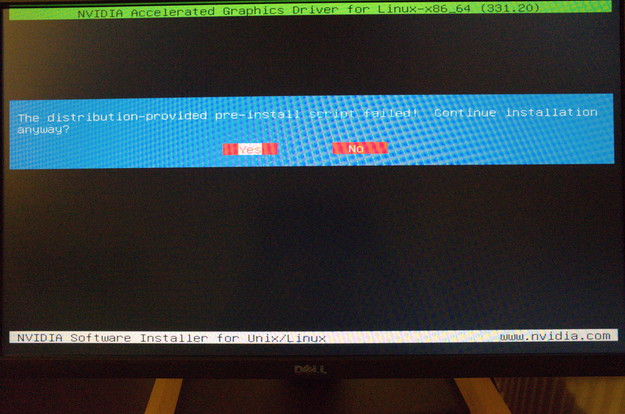 but just click "yes" to continue Then a nicer screen saying "Building NVIDIA kernel module:"
but just click "yes" to continue Then a nicer screen saying "Building NVIDIA kernel module:" 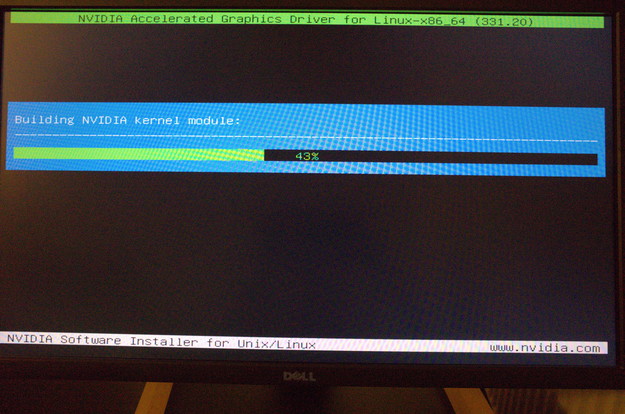 then "building unified memory kernel module"
then "building unified memory kernel module" 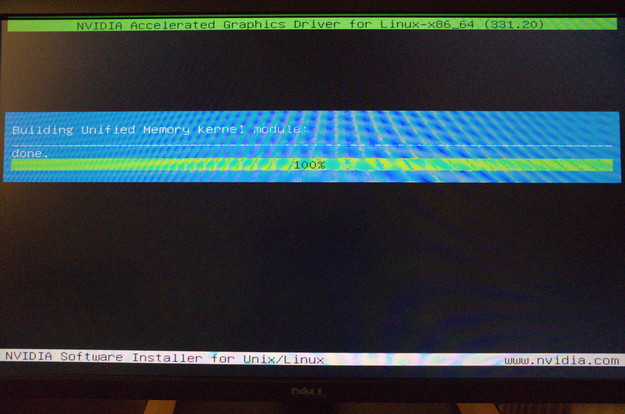 then a screen asking if you wish to insall nvidia's 32-bit compatibility libraries?
then a screen asking if you wish to insall nvidia's 32-bit compatibility libraries? 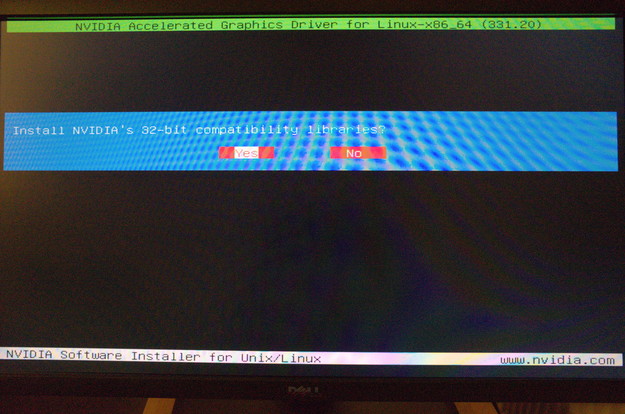 Not sure if you need them on a 64 bit system and it seemed to work with or without them the another screen
Not sure if you need them on a 64 bit system and it seemed to work with or without them the another screen 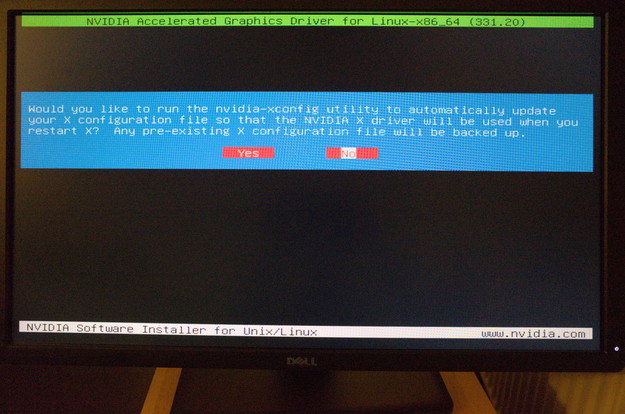 then
then 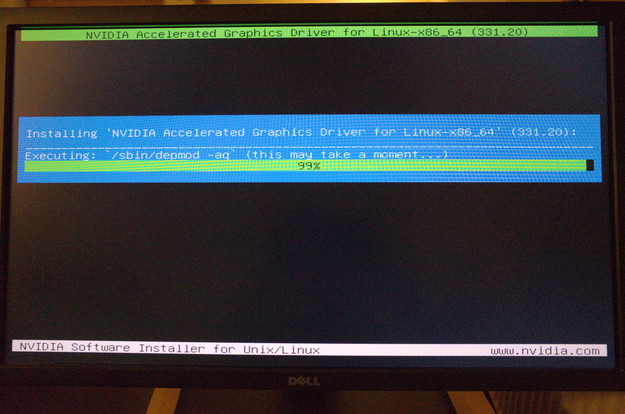 then
then 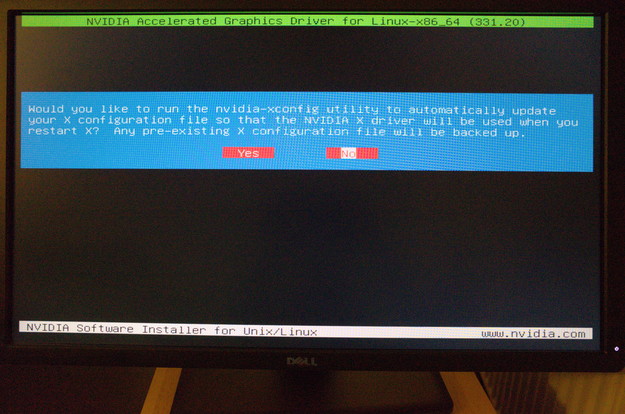 finally success - it's installed!!
finally success - it's installed!! 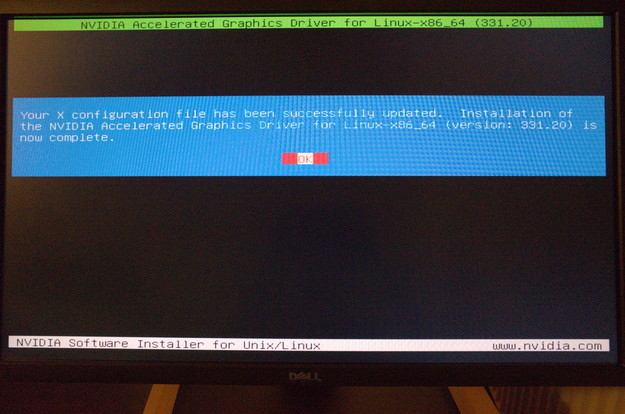 After a reboot sudo shutdown -r 0 the nvidia driver was up and running and running nvidia-settings launched the nvidia control panel
After a reboot sudo shutdown -r 0 the nvidia driver was up and running and running nvidia-settings launched the nvidia control panel
Search
Installing Nvidia Driver in Ubuntu 13.10
date: fri 3 jan 14